The practice of Dialogue Mapping – Part 4
Three weeks ago my plasma TV broke, freeing the family from the magic spell of hi-def television. My family took the loss in different ways. My four year old was devastated at the lack of Nintendo Wii, and constantly whined about being bored. My ten year old is a bookworm anyway, and continued to be one. I suddenly found mountains of time to write, churning out three Dialogue Mapping articles that I had been meaning to write for ages.
Today the repair man came and fixed the TV. I expect that the glow of the plasma screen will once again induce that zombie-like state, where my work-rate is dependant on what show happens to be on at the time (NCIS as I write this). Luckily, this is the last article of this particular series on Dialogue Mapping for now and I might have enough active brain cells to hang on long enough to squeeze this article out.
This article builds on the last section of part three that was entitled “Nurture the holding environment”. In that section, I introduced the concept of the “holding environment” and I offered a basic example (the bus trip that was conducted prior to the Dialogue Mapping session). This concept is so fundamental and important to the success of Dialogue Mapping and projects more broadly that I want to do it proper justice here in part four.
The paradox of individuality
Put a bunch of right-brained geeks in a room to solve a problem and you will probably find that they get on relatively well. Put a bunch of creative left-brained marketing people in a room to solve a problem and you might expect the same thing. The solutions offered, when compared to each other, are likely to be quite different and will also likely be sub-optimal. For a truly good solution, we need diversity in perspectives and, although this pains me to say, marketing people are therefore actually needed. This creates a bit of a problem though with the paradox of individuality because, as geeks, we all know the notion of marketing people being needed goes against everything we stand for.
I first read about the paradox of individuality in a book called Team Talk: The Power of Language in Team Dynamics and it was described as follows:
The only way for a group to become a group is for individuals to express their individuality, yet the only way for individuals is to become fully individuated is to accept and develop more fully, their connections to the group.
What? Geeks and marketing people accepting each other as equals? Unifying the laws of physics will come sooner and this is a classic example of what Conklin calls “social complexity”. Of course, social complexity goes much deeper than geeks vs. marketing people, but one of the effects of social complexity is a distinct lack of direct communication between parties. This is because conflict is not fun and avoidance is a natural reaction to situations that are not fun.
The idea of the “holding environment” is best summed up with the image below. Here, you can see that we have an area set aside for kids to play in a safe, controlled environment.
A holding environment for an organisation or a team is actually not that dissimilar to the example above. You are attempting to create a state where participants can step out of their comfort zones, but at the same time, are shielded from counter productive tensions that cause paralysis, chaos and pullback.
For this reason I maintain that beer is one of the best holding environments available and it forms a key part of my professional skill set 😉
As I stated in part 1 of this series, Dialogue Mapping is a very useful holding environment on its own, but it can be augmented with other things as well and you should always be on the lookout for complimentary tools and techniques. In the following sections, I will outline where Dialogue Mapping has augmented another method, or where we have augmented Dialogue Mapping itself with another method.
Information gathering for 40+ people
There are practical limits to how many people should be involved in a standard Dialogue Mapping session. Mind you, there are practical limits for how many people should attend a meeting too and that limit seems to be any more than one person :-).
By “standard”, I mean the sort of session illustrated below. The exact number that test the limits of Dialogue Mapping varies because it really depends on the wickedness of the problem being discussed and the past history of the group. For example, one of the teams I map for consists of around fifteen to eighteen members. They are working on a particularly wicked problem, yet I can work with this group alone quite easily. This is because over time, the group has worked out their decorum for the Dialogue Mapping sessions that work for all concerned. I also know everybody on a first name basis and some of the group have become personal friends of mine outside of work. In short, people are comfortable with each other and the process, and despite things getting heated people know that it is not personal. This is a simple, yet effective, example of a working holding environment.
A while back, my client invited representatives from academia, charities as well as various public sector government departments, to a half day workshop on the topic of social sustainability as part of a significant redevelopment project. There were approximately 40-45 attendees who were there for the first time. There was no way we would be able to cover off the required topics using a standard Dialogue Mapping set-up. With so many people, it would be hard for all attendees to have a say in the allotted time, let alone set up the room to handle that number of people for the process.
The way we got around this issue was to run a pre-workshop session among a much smaller group, to create a series of “seed maps” for each of the sub-areas of social sustainability. By the end of this process, we had around a dozen maps on various subtopics with a few questions, ideas, pros and cons. These maps were not complete at all, but that was not the aim. Instead they were well formed IBIS argumentations.
We then printed each of these maps out at large size. Initially each map was pinned to display boards, and when the attendees arrived they spent time wandering from map to map, examining the argumentation while mingling with other attendees. Below is a photo showing some of the seed maps prior to the attendees arriving.
Below is a diagram representing the table arrangement for the workshop. We started with a half hour overview and introduction as to the purpose of the workshop and why they had been invited. At this point, we removed four of the maps from the display boards above, and put a map on each table. We explained to the group that each table had a unique map on it and each map was on a particular topic. At this point attendees had the opportunity to move to a table where the topic was of most relevance or interest to them.
Each table contained copious amounts of marker pens. I then took the stage and explained the basics of IBIS grammar to the attendees and explained to them that we wanted them to start adding ideas to the existing maps. I did not belabour the grammar, nor did I expect them to suddenly know how to do IBIS properly, but what I made clear, was that I was going to walk from table to table and interrupt if I felt the additions to the map made no sense or were ambiguous in some way.
The group had just under an hour to work on each map and at the end of the hour, we removed the updated paper maps and replaced them with the next four from the display boards. The process was then repeated and I walked from table to table, asking for clarification or calling out implied questions on parts of the maps that made no sense to me. Interestingly, IBIS novices seemed to have little problems with the usage of ideas, pros and cons, but they would forget to make the underlying question explicit. I would ask them what was the question being answered by a particular idea and would write the question into the map and redraw the lines.
After the third iteration of this process we were done. The last half an hour was a “Where to from here?” session and an opportunity for the group to provide feedback to the organisers of the workshop.
After the workshop was completed, I took all of the updated paper maps and added the additional rationales into the seed maps in Compendium. The process was surprisingly quick because the majority of the additional argumentations that were added were actually pretty good IBIS form. I think that having existing argumentations on the seed maps made it easier for attendees to add rationales that looked similar to what was there already. It wasn’t perfect IBIS by any means, but it was not a difficult task for me to refactor the additional information without losing any of the intent behind the rationales.
For the record, additional workshops were conducted, but these reverted to standard Dialogue Mapping workshops with a subset of the attendees who had specialised skills and knowledge in the topic area. But what this particular process demonstrated was that with a little planning a single Dialogue Mapper could still manage to capture quality rationales from a very large group in a short space of time.
Dialogue Mapping with a facilitator
Dialogue mapping for a large group can be augmented with a facilitator and I have done this a few times. For a large group, this can be very helpful because the mapper can concentrate on capturing the dialogue and less on directing the meeting. Equally though, a facilitator can actually make the process more difficult. The key to a facilitator situation working is when the facilitator either knows IBIS or has been present in a number of Dialogue Mapping workshops and understands how the process works. This is because the facilitator is usually facing the group like the mapper, asking probing questions, directing the course of conversation and therefore is not looking at the map or listening in terms of IBIS translation of the dialogue. As a Dialogue Mapper, it is important for participants to verify what you have captured is correct, and if the facilitators are not following the map, they can easily get in the way of this verification process.
Facilitators can also get you into trouble at times because they can sometimes be conditioned to traditional meeting decorum where topics are allocated at particular times with an agenda that can preclude deeper exploration of a topic. Dialogue Mapping is a rich enough container to allow a group that deeper exploration, but this is not something that some facilitators are used to. One prime example that sticks out in my mind to this day was a workshop where we had a lot of options to explore. Conscious of the agenda, in an attempt to make the process more efficient, the facilitator asked the group whether any of the options had any “fatal flaws” that enabled that option to be quickly discounted. It soon became apparent (in a negative way) that one person’s “fatal flaw” was diametrically opposed to another person’s “fatal flaw”. This attempt to shortcut deliberations backfired badly and resulted in this line of question being completely abandoned.
This is a great example of the importance of nurturing the holding environment (lesson nine from part 3). After this “fatal flaws” episode, I deliberately stopped mapping while the group resolved the fatal flaw issue and resolved to try a different approach. This subsequent approach proved to be much more successful and we never deviated from it after that. “No fatal flaws” became a bit of a mantra among this group.
A key to working with a facilitator is to remember the lesson on confidence and assertiveness from part 3. Just because a facilitator is directing the meeting and influencing the direction of the conversation, it doesn’t mean that the mapper is purely a scribe. Work out a system with the facilitator where, if you raise your hand or signal in some way, you are not ready to move on straight away. Another technique that I have used in a large group situation was to assign someone else the traffic warden role, where if I am having trouble keeping up with the various conversations, and my eyes are on the map, they can call the group to order.
Dialogue Mapping, in tandem with another Dialogue Mapper ,can work very well and I have done many times with my colleagues at Seven Sigma. In this situation, you are both thinking in the IBIS grammar and both of you are mentally unpacking the conversation, although only one of you is actually performing the mapping. We have used this technique with particularly good results in SharePoint requirement gathering workshops, where one of us asks the questions and the other performs the mapping.
Dialogue Mapping and Debategraph
Compendium is one of several tools that can be used to create and render argument grammar like IBIS. For me, Compendium is the absolute best for Dialogue Mapping. Being a desktop application, I do not need internet access and once you are proficient with it, Compendium is very fast. This is of course, the biggest factor for Dialogue Mapping live. You do not want to be hindered by the limitations of the software tool that you are using.
I noticed that some CleverworkArounds readers created IBIS maps in Visio and were also using mind mapping tools after I published the “One best practice” series. But the problem is, although you can technically make an IBIS map, those tools would never work in a live session because of how slow it would be to add rationales to the map. Seriously guys, it might be technically possibly but do not attempt to use those tools live.
One size does not fit all and this is especially true of sense making tools. There are actually two main audiences for maps like this. Those who create the maps and those who consume the maps. The key point is that the ultimate audience for any map is quite often not the group creating the map in the first place. The whole point of capturing rationale is to make visible the process that a group went through when working on a problem, which ultimately shows why a particular decision was made or why a course of action was taken. Those who want to review the rationales are a very different audience to those who made the decision and wish to demonstrate justification. Just because the tool works well for the problem solving process, does not automatically assume that the tool is then best suited to the communication of that rationale to a wider audience.
Compendium maps work brilliantly well during the Dialogue Mapping process and from a broader communication point of view, work exceptionally well when detailed maps are printed onto large sized paper. But as a communication and distribution tool, Compendium is weaker than some of the alternatives. Compendium maps do not translate overly well to the web at this point, and asking all interested parties to install compendium is out of the question. For the sake of article length, I will not go into detail why this is, but to appease the Compendium fanbois, this is direct feedback from my clients and not just my opinionated rant.
For communicating the rationale that has come from Dialogue Mapping sessions to a wider audience, Debategraph is ideal. Unlike Compendium, Debategraph is a cloud based argument visualisation tool, designed to leverage the freeform updating capabilities of a wiki, along with the rigor of an argument grammar much like IBIS. Debategraph does not use a top down or left to right visualisation method. Instead each node is at the centre of the screen and surrounding issues, ideas, pros and cons surround the node, requiring the user to click nodes to explore further argumentation.
The beauty of Debategraph is the combination of its argument navigation, along with the streaming view of related content as shown below. My clients absolutely love the stream view because it is so simple for people to explore and work with. The ability to embed a map at any point in the debate on any web site is also pretty handy and I have pasted a sample map below to illustrate this. Click a node on the left pane (the “*” means there are sub arguments) and the content in the right window will change, based on which argument node is currently being examined.
Compare this to Compendium maps, where additional rich content like images, documents and the like are treated as additional nodes in the map. As you can see in the example below, it is possible to integrate rich content into the map very easily, but that rich content is linked in the same manner as the argumentation itself. Debategraph on the other hard, separates the argumentation from the supporting content and I think that this works much better and supports a richer form of argument based content delivery.
But once again, use the best tool that fits the purpose. From a dialogue and rationales collection point of view, Debategraph is an excellent way for a bunch of geographically dispersed people to debate a particular issue because the map will refactor on the fly as people self-contribute to it. But I personally would not use Debategraph for the Dialogue Mapping process, because it is not as fast as compendium and it is not as easy to view the map in full context as shown above. The over-arching point with all of this is that if the rationale has been captured in the first place, there are many ways to make creative use of it.
Note: To be fair on the Compendium makers there are many excellent examples of Compendium being used for some pretty impressive things. I am talking here specifically about online collaboration and communication to a wider audience.
Conclusion
This series of posts has examined the practical aspects of Dialogue Mapping, explored some of the techniques that I have used to augment it. Although I do not intend to write any more articles on this topic right now, the series is by no means complete. This is an ongoing learning process for all practitioners of this craft and I am sure that other Dialogue Mappers have tried different techniques than those that I have covered. (Some interesting things are happening on the SharePoint integration front too, which should enrich this experience even further, but that is a whole separate topic 🙂 )
But one final request. If you have used techniques such as these to enrich the experience for participants, then I’d love to hear from you. Even if it is not for Dialogue Mapping, any technique that is inclusive and augments the holding environment, please drop me a line or leave a comment.
Thanks for reading
Paul Culmsee

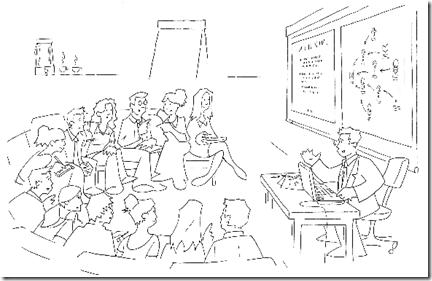
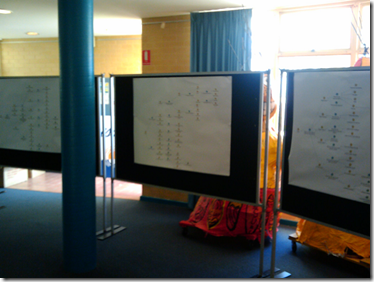
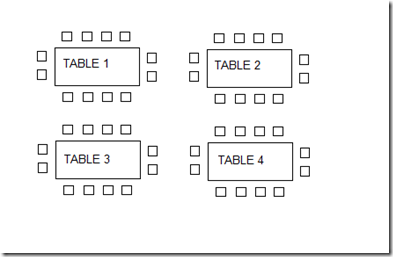
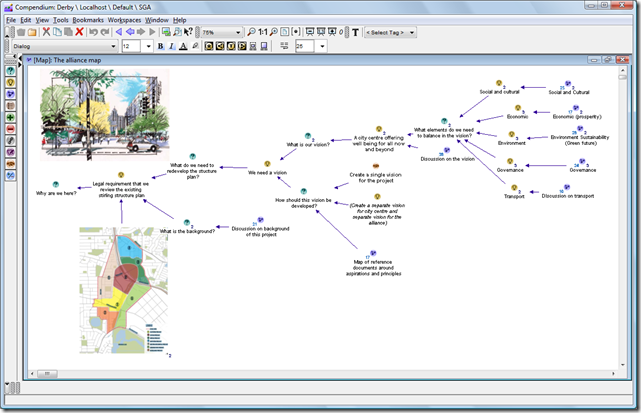
Paul,
Another exceptionally valuable post. From my standpoint as a researcher into the practice of creating and facilitating collaborative sensemaking groups, you provide some very rich and insightful examples that I might want to cite in my own work.
A couple of notes on your comments about Compendium and DebateGraph. On the technical level, we designed Compendium from the start (mid-1990s) to be open and shareable on multiple levels. Being able to exchange data, especially tagged/linked/typed (as in node types) data, with other applications in such a way as to preserve the value-added from one tool to another, is built into Compendium’s DNA. We intended it from the start to be a way of doing the parts of the overall value chain of creating meaning that other tools didn’t do, but also to be able to take from and send to those other tools (not necessarily discourse-mapping tools, either; we originally developed Compendium to be part of the expert systems modeling and development lifecycle) in all sorts of ways. So to me, what DebateGraph enables and what Compendium enables are complementary. For example, Jack Park is doing at least part of his PhD work on mechanisms to exchange IBIS data between these and other tools. Further, given the advances in software technology, embedding Compendium maps in DebateGraph, and vice versa, is just a small matter of implementation away.
The installation issues with Compendium are acknowledged. We made a conscious decision some years back to concentrate on features that allow rich authoring and customization — power tool capabilities — rather than what would have lent itself to a quick start / new user type of approach. We were power users ourselves and wanted a tool that would let us go as far and wide as we could. As such the tool is more of a rich desktop application, not lightweight, nor does it yet live comfortably on the web. Other tools occupy that space and we are actively working to link up with them.
Compendium in its current form, though far from perfect, does exceed many of our wildest dreams from the early days. The forthcoming Compendium 2.0 will go even farther on a number of axes, including the groupware dimension, among others. But to me the main point for Compendium itself, as software, is still to occupy a point along the spectrum that others don’t, and continue to build more ways to connect with those others. Or to say it more economically, we never saw it as an either/or, but as a both/and.
As a mapper, I’ll also say that there are many ways to craft maps in Compendium that can make them more compact and browseable (and work better when exported to HTML) then the example you show in the post. IBIS per se does not really provide nor prescribe how to do this, and there are many approaches and styles that can be used to share an information architecture for a set of maps that incorporate all sorts of information-organization approaches. We built many capabilities into Compendium that go beyond what is necessary to create IBIS-type maps, precisely with this idea in mind. Compendium is more of a full-fledged hypermedia authoring tool than an IBIS tool per se, though we have kept IBIS in our sights from the beginning as well.
Al
Hi Al
Firstly I have a read a lot of your material and your knowledge in this area scares the hell out of me, I when I see you replying to one of my posts, my first reaction is to think “oh crap what did I do wrong” 🙂
In relation to Compendium and its strengths and weaknesses, I really wanted to do the topic of Compendium and Debategraph justice, but it would have taken over the entire article, so I will save it till when I write up a case study of this ongoing project that I am working on.
In relation to the integration of Compendium and Debategraph, I will send you a link directly to examine, as I have been doing this out of necessity already.
Thanks again for your feedback
Paul
Hi!
Congratulations! Your readers have submitted and voted for your blog at The Daily Reviewer. We compiled an exclusive list of the Top 100 sharepoint Blogs, and we are glad to let you know that your blog was included! You can see it at http://thedailyreviewer.com/top/sharepoint
You can claim your Top 100 Blogs Award here : http://thedailyreviewer.com/pages/badges/sharepoint
P.S. This is a one-time notice to let you know your blog was included in one of our Top 100 Blog categories. You might get notices if you are listed in two or more categories.
P.P.S. If for some reason you want your blog removed from our list, just send an email to angelina@thedailyreviewer.com with the subject line “REMOVE” and the link to your blog in the body of the message.
Cheers!
Angelina Mizaki
Selection Committee President
The Daily Reviewer
http://thedailyreviewer.com
Paul – I really enjoy your blog posts. I’ve read Jeff Conklin’s book, and have been using Dialogue mapping and Compendium, for a little while.
My question: How do you work around the print / results distribution limitations with Compendium? I’ve tried exporting as Web Outlines, Web Maps, and JPGs (importing into PDF and distributing as PDF). All of these techniques have their drawbacks:
1. Maps are often big (Yes, I need to break down into smaller maps).
2. Have Mac (non-IE users).
3. Need to easily update and post results to SharePoint from dialogue mappings. These techniques take a while and can make a little difficult to post.
Thanks,
Rob Schmidt
Hiya Rob
You are right – they all have their drawbacks. Seven Sigma is working on some SharePoint integration which should improve this, but we do it in between consulting work so its not a project with a budget. I have a password protected site where all my clients maps are exported to in web format, and many of my clients install Compendium and I send them the zipped XML.
You may not be aware, but if you export an XML zipped, you can then just drag that zip file to a compendium map, choose “process as XML zipped” and it will import automagically (much less cumbersom than using the menus).
regards
Paul
Paul – Thanks for the advice. I certainly understand non-funded projects.
I’d be very interested in your SharePoint Integration concepts. I’d beta test, if it would help.
Thanks,
Rob Schmidt
I really enjoyed every single sentence in this series, and I must say that reading it in this very moment has been kind of a providential gift!
I am working right now as a consultant for an IT project, where some stakeholders perfectly resembles to me your Sharepoint-versus-Skype guy: after 8 months working on requirements and specifications, and two months after presenting to them the solution design, they said “this is not what we need”.
In a few days I devoured all your posts on Issue and Dialogue Mapping, read a lot of material from Jeff Concklin on the Cognexus site, installed Compendium and practiced mapping from email chains in the office to newspapers articles and even your own blog posts!
I am really excited with the possibilities of the tools you have described here, and will try to put them in real practice immediately.
Many, many thanks Paul for your work!
P.D.: I love your writing style and humor, specially when you characterize IT guys. I live in the other side of the world (Argentina) and we are exactly like you describe us.
Hi Claudio
I’m glad you found the series useful. 8 months on requirements? Imagine the sheer pace of change effect on that as well as the time people have to think about their problem more.
Let me know how you go with your use of these tools and approaches. If you liked this, then you will really like the book I am writing with Kailash Await. http://www.cleverworkarounds.com/2010/06/07/why-ive-been-quiet. There was also a good dose of this stuff in a Sharepoint 2010 Information Architecture course I recently developed and that was also successful (www.sevensigma.com.au)
regards
Paul
Hi Paul,
Thanks for your kind response. I enjoyed a lot your book´s briefing, so I will keep waiting for it to be released.
Let me tell you also that I just tried Dialogue Mapping on a few meetings, so I would like to share my beginner´s experiences with you and your readers.
Being the matter I am working on a “wicked” IT project, I think it is not important -nor feasible- to describe the project itself, but to give instead some information about the process I was involved in:
The sponsors had decided to organize a series of meetings to discuss different problematic topics around the project, in a two day encounter with key stakeholders.
I was appointed to be the planner of the detailed agenda, so worked in advance with a few project team members in the objectives, required pre-work, presenters and so on for each specific meeting.
When the need for a timekeeper and minute-maker was evident, my boss asked for a volunteer and, guess what?…right, I was appointed for the task. As by that time I started to dream in IBIS -as you predicted in your posts- I felt there was an opportunity to leverage my new knowledge …
I had previously talked to my boss about the technique I was reading about, but as he is a very busy man, could not spend more than a few minutes on this. “Interesting”, his dry comment was.
A few days before the meetings, I showed to him a map I had built as a practice, based on a relevant email discussion he had with other project stakeholders. This time, he was impressed, so I took my chance and suggested that I could use Compendium to write the “minutes” in the background and, by the closure phase of each meeting, show the map to the audience to validate it.
My rationale behind this approach was mainly based on your savvy advice:
1. I felt not confident enough yet to map a real-time, live dialogue.
2. The audience was 15 people on average (IT and business), too big for a beginner.
Additionaly, we are spanish-speaking persons, so our dialogues can be a lot more convoluted than those of english-speaking persons.
During the first few meetings of day one, the topics were not so controversial, so we could run them smoothly and my “map-minutes” worked really well.
*OBSERVATION*: I showed the maps to the audience without any explanation about the display, I just narrated what I had captured. Nobody asked about the icons nor the technique I was using. Just a few talked to me about it later, during cofee breaks, giving positive feedback.
During the last meeting of day one, that I had anticipated could be problematic, I felt my first push to use real-time dialogue mapping.
A few minutes after opening, the meeting had all ingredients for disaster: tone of voice started to rise as everyone tried to give its own version of the truth, some stood up also to get group’s attention…in short, a complete challenge…
I then took courage and, showing a blank map, said: “Please, can we state the question we are trying to answer here?”… What for!… a received cross-fire from every side of the room, but could not extract a single answer to my question… and nobody else could! Chaotic discussion continued until the scheduled time elapsed, then I presented my two-node map minute to close: “Topic X? -> No agreement on problem statement. Should continue to explore”. Easy to validate, uh?
After hours, I prepared a quick survey for participants about this controversial meeting, focusing in two aspects: the clarity of the topic discussed and the meeting dynamics. At the very beginning of day two, I asked the audience to spend a minute to respond the survey, so they still had fresh memories of the day before. I would consolidate results during a break.
Day two had a few more smooth meetings and then came the one that pushed to me again. In this case, I stopped the conversation showing my survey results, bringing attention on two of the questions:
“How did you feel about the meeting discussion? – a.Satified/ b.A bit satisfied/ c.Frustrated”. Unsurprisingly, the last two options concentrated more than 60% of the responses. The second question was: “Have you ever had meetings were you feel like that?: a.Never b.Sometimes c.Many times”, 86% of the respondents had choosen b and c.
I briefly explained to the audience why the survey could have shown these results, and that would be worth to try another method. As I had full attention in this moment (silence really scared to me) I quickly introduced how the real-time Dialogue Mapping would work.
My proposal was to spend 15 minutes applying the technique, then check if it had been working, so we could decide continuation or back to business-as-usual. In less than 10 minutes, we built a map with key nodes, including virtually all of the issues we would need to answer, either during the meeting or to derive as action items for resolution later.
By then the nightmare started again… the “boxers wearing their gloves”… I let them flow 5 more minutes and suddenly I almost shouted: “OK, my time is gone, let us check the map”.
As I was walking through the map I could see several heads nodding, and when finished I asked for feedback. Someone said: “It is Working!”, so for the next step I asked the team to star answering the open issues. Not sure why, but at this point, some participants forgot about the display and conversation became, again, chaotic…
Anyway, as my time for experiment had gone, during the next hour and a half I relaxed and enjoyed…
*OBSERVATION*: during this time I was delighted observing dead-by-repetition, rethorical questions, crazy discussions of the kind “The solution should be A! – You are wrong!, B is not the right solution!”, or good intention comments like “we are reaching a consensus that (put speaker’s vision here) is the right solution”, etc.I really had a lot of fun observing in others what I need to unlearn, name it the “answer reflex”.
*LEARNING*: repetition, going in circles and people not looking to the shared display gave me plenty of time to refine the map, so slowing down the conversation was not necessary. Of course, repetition is something you are intended to avoid, but proved useful during this learning phase!
By the end of the meeting, I got back attention to my refined map just to confirm that the very few additions I made in the last one hour and a half were ok. We marked a few nodes as “decisions” and got the job done.By this time, all were a little frustrated, except me!. I had a the opportunity to see and practice most of what I had read on Dialogue Mapping, specially the observations you Paul have shared in your blog posts.
If I were to make a global balance, I should say I have got a mix of sweet and bitter (over-optimistic expectations?), however I am now even more convinced that the method can bring enormous value, so will insist.
To finalize, I will just state a few questions in case you or any of your readers have a clue:
Should I better “sell” the method in the organization?
Should I, as a beginner, be a mapper and facilitator at the same time?
Should I explain IBIS and Dialogue Mapping to the audience in advance?
How critical is to arrange the meeting room as shown in the Cognexus picture? (I suspect it is very critical, the closest I could get in practice was a “squared U” table).
What is the better way to address one-to-one debate between team members?
Sorry for the long comment and thanks again Paul for your help.
Claudio
Hi mates, pleasant piece of writing and nice urging commented here, I am genuinely enjoying by these.