Thinking SharePoint Part 4 – Lessons from Kung Fu Panda
Article originally published for EndUserSharePoint.com reproduced here.
Greetings, my cleverworkarounds kung-fu students. Paul here again to talk once more about Zen and the art of SharePoint. Now I don’t want to appear all arrogant and pretentious, but for this post you can all call me "sifu" :-). I don’t deserve the title in the slightest but since I am writing it you are all forced to live in my fantasy world for a while :-).
I have previously written extensively on SharePoint project failure. In some ways that particular series is just as much about "thinking SharePoint" as this series, but I really do not want to rehash the content there. At the same time, I must confess I was trying to think of a way to round off this particular series of articles with a nice logical conclusion and was lost for awhile. But after watching Kung Fu Panda, I realised exactly how I can end it. So this post is the last in this series – for now anyway.
The thing about using pop culture references as I tend to do is that there is always a risk that some readers may not have seen the movie or heard the album that I refer to. So, if you haven’t seen Kung Fu Panda yet, I want you to visit this website and watch the trailer. http://www.kungfupanda.com/. Having done that, I now want you to read this article, and picture my voice as one of those old kung fu dudes with the long wispy beards offering riddle-like advice that makes no sense. If you can’t picture that, use Yoda instead.
For those who have not meditated on the other sacred scrolls (i.e articles in this series), it is recommended that you unroll your mediation mat, get into position and start on those scrolls before reading this one. We have been attempting to write about the sort of thought process that needs to go into SharePoint.
![]() In scroll 1, we learnt about the folly of trying to find the panacea; why folders have been around for the last 40 years and learnt of the important kung-fu concept of the "Ikea effect".
In scroll 1, we learnt about the folly of trying to find the panacea; why folders have been around for the last 40 years and learnt of the important kung-fu concept of the "Ikea effect".
![]() Scroll 2 expanded on the Ikea effect, and used the plight of the mythical Ikea furniture installer to highlight that "dysfunction" stems from both personality types and learning styles. SharePoint has an effect of exacerbating these differences between people via the sheer choice of features to use and no clear direction on how to use them.
Scroll 2 expanded on the Ikea effect, and used the plight of the mythical Ikea furniture installer to highlight that "dysfunction" stems from both personality types and learning styles. SharePoint has an effect of exacerbating these differences between people via the sheer choice of features to use and no clear direction on how to use them.
![]() Scroll 3 then highlighted the ideal kung-fu master needed to help you tame the SharePoint beast. In effect, Dr Phil with a computer science degree, an MSCE, CCIE, CISSP, MBA and CFA and ECM guru. (Anyone who actually has that combo *seriously* does not have a life, therefore no girl/boyfriend!). We then learnt the importance of running workshops to both educate and understand the motivations of your stakeholders and create shared understanding. Kung-fu is just as much meditation as it is combat. This scroll concluded by comparing two former kung-fu students (client engagements) and the difference that came from an increased awareness of the importance of only fighting when one is ready in body and mind.
Scroll 3 then highlighted the ideal kung-fu master needed to help you tame the SharePoint beast. In effect, Dr Phil with a computer science degree, an MSCE, CCIE, CISSP, MBA and CFA and ECM guru. (Anyone who actually has that combo *seriously* does not have a life, therefore no girl/boyfriend!). We then learnt the importance of running workshops to both educate and understand the motivations of your stakeholders and create shared understanding. Kung-fu is just as much meditation as it is combat. This scroll concluded by comparing two former kung-fu students (client engagements) and the difference that came from an increased awareness of the importance of only fighting when one is ready in body and mind.
Kung-Fu Trials
Soon I will reveal the final scroll to you – the SharePoint Dragon Scroll. All who read it will attain the one key to unlock the mystery of all that is SharePoint. The *one* key that will allow all SharePoint projects to succeed beyond your wildest dreams. But before that, you have to prove your worth as a student and take the SharePoint Kung Fu trials to confirm you are worthy to read the dragon scroll.
The trial is that I am now going to make some opinionated assertions about some common organisational pitfalls that I regularly see with SharePoint. You may well disagree with me on my take. But If you have taken anything away from the first three articles, you will realise that I am a product of my personality, learning style and experiences. But now instead of saying "oh what a tosser", your newfound wisdom now realises that you’re probably a different personality/learning type then me.
But be warned! If you feel that you have made any of the mistakes in the trials, then you are not allowed to read the dragon scroll at the end of this article. All information and power contained within this parchment will be beyond your reach forever more!
White Belt – Branding obsession
If there is one area that causes more delays and unnecessary cost it is an obsession with making SharePoint look "pretty". It is probably the most common initial pitfall I see. SharePoint has left behind a trail of emotionally shattered web designers who enthusiastically tried to take a Dreamweaver based vision and try and bend SharePoint masterpages, CSS, ASP.NET, webparts and page layouts to achieve that vision.
There are lots of technical/architectural reasons that I could go into about why branding is a minefield, but luckily for you I have written extensively about this already if you are technically or design inclined. What this essentially boils down to is that the more the "collaboration features" you use in SharePoint, the harder it is to brand, the longer it takes, the more fiddlier it gets and ironically, the less important it is to brand because other success criteria come into play.
Less important, you scoff? If you are skeptical, consider than SharePoint can take many, many forms. It can be an external web site, an extranet for your customers, an traditional intranet with lots of HTML web content, a portal for a team, a blog or wiki repository, a workspace for document sharing, a tracking system, knowledge base, a records management system (ugh) and a variety of other things. What are you trying to deliver?
Many of those applications above get lumped under the term "intranet" simply because they are browser based, and SharePoint just happens to be used for intranets. But many are not an intranet in the traditional sense. They are browser based applications! Do you "brand" your MSWord tool-bar with the corporate colours? I mean – it’s do-able and MSWord is an application. Do you brand your accounting application like MYOB?
If you think they are unfair examples then let me throw this one at you. Do you perhaps use a web based line-of-business application (for example Oracle time-sheets)? Did you brand it any more than perhaps throwing in a corporate logo somewhere? No? Why not? After all, it is web based, isn’t it, therefore an intranet?
My point is that SharePoint, on one side (ie web sites and web content sites), is very much about branding. But SharePoint can be used in many different contexts and if you re-examine my list of SharePoint applications in the previous paragraph, you will see that as you progress through that list, they become less like the traditional intranet and more and more like line-of-business business applications. Their success criteria is more about application functionality than it is about branding.
The important fact about application functionality is that the more ‘functional’ it is, the more developers are forced to use browser tricks to make it all work. In turn, the harder it is to brand. SharePoint document libraries, for example, contain some pretty rich functionality but it renders as tables in HTML and not DIV’s. This can make life "interesting" with certain browsers (especially IE6).
So my general rule is this. If it’s web content management (internet, traditional intranet, some extranets), then brand the hell out of it. If it is a more collaborative application, like team portals or collaborative document management, then focus on the information management, not the "look" of it.
So where are you at with your opinion on branding?
Have you passed white belt?
If so, the journey for enlightenment from the SharePoint dragon scroll continues…
Yellow Belt – It’s not facebook
Now I absolutely know that people will disagree with me on this one 🙂 SharePoint was a product that went through a long gestation between 2003 and 2007 and during this gestation, the phenomenon known as web 2.0 arrived. Like *governance*, Web 2.0 is now an overblown buzzword and its meaning is now ambiguous. I am talking specifically about the social networking aspects of Web 2.0: the facebooks, linkedin and myspaces of the world.
The first mistake is to try and bend SharePoint into your "internal facebook". On an architectural level, Microsoft did not engineer it with facebook style social networking in mind. My-Sites look positively antiquated by comparison to social networking sites. It is clear to me that Microsoft had quite an MSOffice oriented document collaboration approach. Nothing wrong with that of course, but to try and bend SharePoint to a facebook style platform is going to take custom development work.
But that is actually not the real reason. The so-called "facebook generation" is supposed to be young, hip and technology savvy and all of us oldies (I am 36 by the way) are apparently having trouble ‘adjusting’ to this new social paradigm. Baloney! *I* was the facebook generation in the 80’s and early 90’s with my Commodore 64. Amiga and 300bps modem. I use facebook. It’s okay, it has its uses, but to suggest that social networking should be the model for all work based collaboration misses a critical point.
On facebook, and pretty much any forum/wiki that I follow or contribute to, am I actually *interested* in the subject matter? On facebook my *friends* are there. But in a work environment, the social dynamic is quite different. You are there because it is your job. You do not necessarily have any "social synergy" with the people whom with you work and interact. Half of them you probably don’t even like all that much or have nothing in common with. Many work conversations are off-the-record anyway, and you do not want them logged and tracked. If work was a big happy family then there would be no communication issues and projects would never fail on unclear requirements.
By the way, this is also one of the reasons why SharePoint discussion forums tend not to be particularly successful inside many organisations, yet instant messaging technology is.
Now in making that statement above I do realise that I am generalising. It can work in many scenarios and is most common in global organizations whose staff are geographically dispersed. The tyranny of distance forces us to use tools to improve collaboration out of necessity. But even then, a skype call or an IM chat will likely be more used than an facebook style intranet. Certainly, a head office scenario of 500-5000 users and I suspect that you will find that the level of ’embracement’ will not be as much as social-networking fanbois expect.
Conclusion: Just because it works outside of the workplace, doesn’t mean that it will work inside the workplace. Remember the social dynamic of work versus non work.
Green belt (serial analysis)
Don’t ask me why, but it seems that every analysis-paralysis manager who I have ever worked with had a bad combover and was under an illusion that it wasn’t noticeable. Thus, I now have this mental association that is now so well ingrained that I cannot shake it off.
Middle manager who cannot make a decision = bad combover.
To you guys I want to say this. Make a freakin’ decision already!
Whilst I caution against falling into the panacea effect and rushing into SharePoint blindly, I am not advocating a 6 month talk-fest. Common sense has to prevail. If your dialogue seems to be going nowhere and you feel that you are not moving forward, then call Dr Phil. The whole point of dialogue and shared understanding is to progress, not to endlessly go in circles on issues that are minor and trivial. If you want to go off and ponder for months then join a monastery, not a SharePoint project team. SharePoint has to have a return on investment. Spending 6 months of people’s time talking will require a much bigger return to justify that time. The longer you take the worse it gets.
For readers who would like some guidance on when dialogue is no longer dialogue, then I strongly recommend that you read this excellent post (It’s not one of mine). If you feel that the size and scope of SharePoint is intimidating, or start hearing comments like "we only have one shot at this", then take heed. You are probably setting your ambitions way too high and you may be simply biting off too much at once.
I recommend you read my 8 article project failure series if you want to break out of a serious case of analysis paralysis. So your task to get the green belt is to read that series 🙂
Black belt – (the Microsoft Product manager)
The "Yes But…" Factor
This one is really for the Microsoft SharePoint product team. Guys, next time you launch a product, add a "Yes but" analysis phase into your QA plans.
The answer to *every* question in SharePoint starts with "Yes but…", is really *annoying*. Almost everything you do in SharePoint has a catch or a consequence, and some of them are really quite silly. It exacerbates unrealistic expectations, and it catches people out and puts constraints on various information architectural designs.
Want examples?
- "Yes you can turn on the publishing feature but you then can’t save sites as a template"
- "Yes you can brand SharePoint but some pages will not brand without some not so clever workarounds (application.master issue)"
- "Yes CQWP can aggregate content from multiple sites but only the current site collection"
- "Yes you can have a column that looks up values from another list but only in the same site"
- "Yes you can create custom field types but they won’t show up in the document information panel in MSOffice apps"
- "Yes you can copy content from one site to another with stsadm but it is the whole site and what’s more, incomplete anyway"
- "Yes you can create calculated columns but they are not available for use lookups columns"
- "Yes you can receive content approval workflow emails, but we can’t disable the second email when a page is approved (everyone gets 2 emails when a page is submitted for approval and then when approved
- (for the developers – Thanks Sezai) "Yes you can sort a CAML query based on a Text field, but you can’t store more than 255 characters in a text field, if you definitely need to store more chars you lose the sorting ability"
- "Yes you can use different field types for site columns, but don’t try to change the type once they have been used in a list somewhere”
So my advice to kung-fu students is this. With SharePoint, there is always a catch! Rather than be unpleasantly surprised by a false assumption (and have to resort to an amazing myriad of 3rd party tools, hacks and unclever workarounds), simply change your question from
"Can it do X"
to
"What are the catches with doing X"
… and then prepare yourself for the long, complicated answer!
Finally, The SharePoint Dragon scroll
In Kung Fu Panda, the bad guy, Tai Lung wants to read the sacred Dragon Scroll which promises infinite power to its reader. The hero, Po has to stop him.
So kung-fu students, we are at the final scroll. As the legend says, all those who read it will become all knowing and all powerful on all that is SharePoint. So, shall we open it? Are you expecting it to teach you such legendary moves as the web content management pinky finger of death, the collaborative document management tiger claw or the utterly deadly two inch content query webpart punch?
(how about some whitespace to build the sense of anticipation? – and since I am spoiling the ending of Kung Fu Panda, look away now if you don’t want to know)
Well, here it is, in all of it’s glory! Take a close look at the fine print!
Go on, admit it! You squinted at the screen for a closer look at the scroll, thinking there was teeny-tiny text there… 🙂
The scroll is empty! Why? Because none of us have the answers. In Kung Fu Panda the scroll was also empty, and the reason for this was explained by Po’s father whose "secret ingredient" for his famous noodle soup actually had no secret ingredient at all. "Things become special because people believe them to be special".
Whilst that is far, far too kitschy as a theme for a SharePoint blog post, a similar inference can be drawn.
There is no "right way". There is no easy answer. If you really want to master the "web content management pinky finger of death", the "collaborative document management tiger claw" and the "two inch content query webpart punch", you are simply going to have to work at it. That will mean working with people who have a completely different view of the world than you do and together, understanding the requirements, understanding the audience, questioning your assumptions, validating your understanding and co-operatively coming to agreement on how to proceed.
- Accept that you cannot solve world peace in a day
- Accept that you will get it completely wrong, get over it and try again
- Do not be afraid to try something out (some of my best work has been an afterthought that others saw more than I did)
- Know what the organisational goals are – it makes it easier for you to agree where your socks should go in the Ikea modular storage system
- Accept that anybody new is going to come along and in typical unconsciously incompetent fashion, poo-poo what you have done and suggest that it is all very simple really and you should be using google apps.
- Try and understand where others are coming from (yes, they might be complete idiots but they have the same opinion of you)
Remember, those kung fu masters spend their entire lives practicing their skills. There is always room for improvement. SharePoint is the weapon, but its true power is in the wielder.
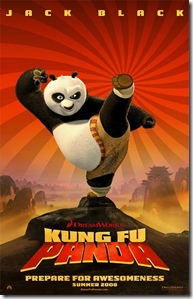
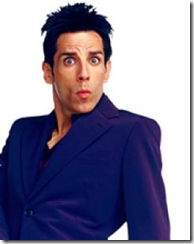


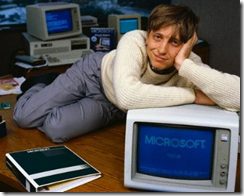

LOL I feel like I can take on Karate Kid now with my eyes shut!
I think there should be a ‘SharePoint – Yes, But’ site started for sure! We all hit these little Road Blocks day in, day out!
Lots of interesting points in this article, but allow me to disagree on one: the scroll in kung-fu panda is actually not empty, and this makes a big difference…
Hi Christophe – just asked the family to validate your comment about “not empty” because for a while there I thought maybe I had missed something in the movie 🙂
I assume you are referring to the fact that Po saw his own reflection there? Therefore the ‘journey’ to find the ‘answer’ is a reflection of yourself?
Yes, there’s a mirror in there… So the meaning is not that “none of us have the answers”, but rather “the answer lies inside us”.
This anecdote put aside, I enjoyed your article as I recognized some of the stages I went through in my own quest.
I’m still working on the rest of your blog…