Learn to talk to your CFO: WCM scenario – Part 4
Welcome to the fourth article in my series that attempts to bridge the cultural divide between nerds and accountants. Unfortunately there are more differences to these two strange species than just fashion sense and whether a pocket calculator is in their possession. But despite being poles apart about what pushes their buttons, at the end of the day they are both trying to achieve a positive result.
The first article introduced the financial concept of discount cash flow, net present value and internal rate of return. Next, we discussed how I came up with the three scenarios and the assumptions and methodology behind valuing the scenarios, which placed a specific emphasis on costing the holistic view of governance. .
The previous article to this one was the first of these three identified scenarios, internal corporate collaboration. This time, we are going to take on a popular SharePoint scenario centered around web content management (WCM).
Please Note: This is a very, very simplistic scenario and is in no way comprehensive. It is designed purely as a guide only! Please do not take it as gospel! Make sure you read my assumptions!
Like my last post, I’ll try my best to make this an entertaining read, but there is a reason why accountants aren’t exactly the life of the party! (No offense intended to accountants reading this, but you have to admit, finance to the masses ain’t fun – and this article is pitched at IT people 🙂 So you had better load up. One RedBull or a large double shot latte is recommended.
CleverWorkArounds Coffee requirement rating: ![]()
![]()
![]()
![]()
The problem
Our 1000 staff organisation, used in the last scenario, happens to manufacture and sell a wide variety of sophisticated devices and appliances around the world. These are complex products, requiring properly trained and experienced professionals to assist with their deployment. There are hundreds of products across various IT disciplines, ranging from low end sub $1000 devices to high end $250,000+ devices.
Despite great product success, support costs are very high. The organisation needs to present huge amount of content online for users, resellers and integrators. There are technical manuals, installation guides, software updates, white-papers, marketing material, and so forth. The current web site has been completely outgrown and cannot cope with the amount of information that needs to be pushed out to support the product range.
The site is difficult for staff to update, and is powered by an aging platform. Selling product all around the world, managing multi-lingual content across various vertical markets is also problematic. The main head office would like to distribute the same content in multiple languages to their various specific vertical market web sites. However, this is virtually impossible and a highly manual process. Providing a consistent brand for the various web sites is tough,as the web sites were originally branded years ago. Also, it is a difficult and time consuming exercise to update the design and brand with a newer version across the company. Web site search is terrible with the results returned not really relevant for searches made, and the search is not across all content accessible through the web sites.
Management of content approval is time consuming and cumbersome and it takes a long time to update simple content in the web sites, to the point where timely and relevant information to customers and partners is unreliable
The business drivers
Technical support costs are very high, and despite many clients opting for 24*7 maintenance contracts, much of the margin of this maintained is lost to the high ongoing support costs. Support team turnover as a result is high due to a high percentage or frustrated and unhappy customers and resellers. Persistent dissatisfaction has started to affect the company’s reputation in the marketplace, and as a result market share is stagnant and smaller, more nimble competitors are pushing hard with similar products in the marketplace.
It is absolutely critical therefore, that customers and partners can easily find the relevant content they require on the web site. This will reduce support calls, improve productivity and morale of the support department, leading to improved customer satisfaction, increased sales and keeping the competition at bay.
The analysis
This example assumes that the entire site is run centrally and most content is created at head office. Two levels of access are provided. One for end-user access and another for resellers and other professionals certified with the company. Here we have ‘premium’ content.
If you are interested in the numbers only, and don’t care about how I went about determining them, then you can skip this section and go straight to the next section titled “Complete 3 Years Cost”.
Information Architecture and Taxonomy
For an external facing web content management project, information architecture is very important. However, it is not as complex a task as it is for a collaborative document oriented as outlined in the previous scenario. Planning sessions will be required to identify site structure, sites, content types, libraries, columns and workflow in relation to content approval. Finally, as well as anonymous access for the general user base, we are also requiring SQL authentication for those users accessing premium content.
Most of this task is best performed with a WCM specialist, however a dedicated information architecture professional is not necessarily required, as we are pretty much dealing with web content. Instead, a CMS specialist with web development and SharePoint skills like Yoda Sezai 🙂 (just make sure you tell him Paul sent you so I get my finders fee! 😛 )
Wire-frames will be built for the most popular pages. A site-map to plan the overall structure will be developed, then expanded out to lower-level sites and sections.
The cost to develop the information architecture for such an organisation is estimated to be a 10 man-day engagement for an external consultant and ongoing review is 5 man days for an external consultant. (Don’t forget our 25/75 assumption so internal staff are 3 times the external staff).
| Item | Cost Estimate |
| Year 1: 10 man-day information architecture engagement (external consultant) 8 * 10 * 150 |
$12,000 |
| Year 1: 30 man-day information architecture engagement (internal staff) 8 * 30 * 100 |
$24,000 |
| Ongoing 5 day information architecture engagement (8 * 5 * 150) | $6,000 |
| Ongoing 15 day information architecture engagement (8 * 15 * 100) | $12,000 |
| Total (Initial) | $36,000 |
| Total (Per Year) | $18,000 |
Project and Operational Management
Project Management, Project Communication, Deployment Process, Governance Tasks and SLA.
Governance tasks, such as change control and deployment processes, need to be finalised and agreed upon. A Governance committee needs to be established to review these controls, obtain service level agreements from the business and set up support/helpdesk arrangements. However, for an external facing web content management scenario, a communications plan is not as essential as it is for a collaborative scenario. With a WCM scenario such as this one, the day to day operation of your workforce is largely unaffected except those staff involved in content creation or content management. Thus, the communications plan is more targeted and more focused to a smaller user base.
The cost to develop the project and operational management for such an organisation is estimated to be a 5 day engagement for an external consultant:
| Item | Cost Estimate |
| 5 man-day project and operational management (external consultant) 8 * 5 * 150 |
$6,000 |
| 15 man-day project and operational management (internal staff) 8 * 15 * 100 |
$12,000 |
| 90 day End-to-end project management costs (internal staff) | $72,000 |
| Total | $90,000 |
Development and Configuration
Now we hit one of the WCM big ticket items. In this category, we are talking about custom development and the all important branding. We need to define and communicate allowed customization tools, define site definitions, templates and the policies governing content creation, approval, publishing and translation of content. Source code and build control, documentation standards and development security requirements.
Branding is massively important in a WCM scenario. Not only does the content have to be up to date and relevant, it has to be presented in the most easy and intuitive way possible. In addition, your site should be standards compliant, browser agnostic, bandwidth efficient and be totally schmicko! (‘Schmicko’ is official branding speak for looking good).
I am deliberately not doing too much custom development in this scenario – sticking to a stock WCM deal.
So in a WCM scenario, go with the professionals! So, the estimated cost to cover the development/configuration and branding for such an organisation is 50 man days. 30 days of the external consulting work is in and around branding and the rest of the time in development/configuration guidelines. In the case of branding though, I am not going with the 25/75% ratio in the assumptions. It’s a 50/50 split.
| Item | Cost Estimate |
| 30 man-day branding (external consultant) 8 * 30 * 150 |
$36,000 |
| 30 man-day branding (internal staff) 8 * 30 * 100 |
$24,000 |
| 20 man day development and configuration (external consultant) 8 * 10 * 150 |
$24,000 |
| 60 man day development and configuration (internal staff) 30 * 8 * 100 |
$48,000 |
| Total | $132,000 |
Infrastructure
Infrastructure in a WCM scenario is just as important as the collaborative scenario. However, the focus now is on security, and availability. As per the last scenario, this section does not do this topic justice, but I have to really strip it down to the bare essentials.
One key difference between the collaboration scenario and this WCM scenario is disk growth. It’s nowhere near what it is when you have your workforce saving their day to day file work in SharePoint. So in this scenario, I’ll not be costing as much into SAN and assuming there is not need for new backup infrastructure except backup agents for the servers. However, since reliability and availability is still a big ticket item, I will be assuming clustered SQL servers and load balanced web front end servers. Search and indexing will be handled by a dedicated non load balanced WFE server to reduce load on the primary WFE boxes.
We are assuming that the firewall and security infrastructure already exists, but load balancing infrastructure does not. Redundant internet access is not a consideration here either.
Ratio of internal staff to external when it comes to infrastructure rises to 80/20%.
License costs as mentioned in article 2 were derived from Microsoft’s License Advisor site, but bear in mind their own disclaimer that it is for informational purposes only. You must use the advisor site yourself!
| Item | Cost Estimate |
| 2 Uber SQL Servers (SQL Cluster) | $40,000 |
| 3 Web Front End Servers (high end) | $24,000 |
| Network Load Balancing technology (high grade) | $12,000 |
| SAN Disk Upgrades | $20,000 |
| Backup Agents | $5,000 |
| License costs SharePoint internet license, SQL Internal License + CAL’s (100 staff), Windows, CAL’s, Sharepoint Designer (20 staff), (annualised over 3 years) | $80,000 |
| Hardware Maintenance (20% per annum) | $19,200 |
| 15 man-day infrastructure staff costs (external consultants) 8 * 15 * 150 |
$18,000 |
| 60 man-day infrastructure staff costs (internal staff) 8 * 60 * 100 |
$48,000 |
| Total (Initial) | $247,000 |
| Total (Year 1) | $99,200 |
| Total (Year 2) | $99,200 |
| Total (Year 3) | $19,200 |
Testing and Provisioning
In this governance category, we are concerned with sorting out testing for security, stability and user acceptance. We need to identify test groups, create test plans testing and allow time and resource to respond to issues raised. For provisioning, we determine the approval process for information policies such as expiration, compliance and auditing, then document user policies and rights policies for securing restricted areas.
| Item | Cost Estimate |
| 5 man-day testing and provisioning engagement (external consultant) 8 * 5 * 150 |
$6,000 |
| 5 man-day testing and provisioning engagement (internal staff) 8 * 15 * 100 |
$12,000 |
| Total | $18,000 |
Operational Concerns
This is a very important governance section, and the amount of time and effort spent here should reflect the size, scope and eventual company dependence on this project. Monitoring of all components must be established, such as the network, firewalls, servers, SQL and SharePoint. ISO27001 security controls and ITIL oriented administrative functions such as change and service response procedures need to be defined and signed off. Disaster recovery plan, backup methodologies, recovery testing must be completed and signed off. Operation costs are annual costs, however for simplicity, we will just record as up-front costs. In this section I assume an 80/20 ratio between internal and external.
Never scrimp this section! Especially disaster recovery!
| Item | Cost Estimate |
| 15 man-day completing operational governance tasks (external consultant) 8 * 15 * 150 |
$18,000 |
| 60 man-day completing operational governance tasks (internal staff) 8 * 60 * 100 |
$48,000 |
| Total | $66,000 |
Education and Training
Training content and materials need to be acquired for users who will be involved in the content creation or management of the WCM site. Training costs will include a figure for lost productivity based on the payroll assumption specified in part 2 ($75,000 per annum per staff member, broken down to per hour cost of $42 from 220 working days a year).
In this scenario, 10% of staff will require training.
| Item | Cost Estimate |
| 10 man days of the development of training course and materials (internal staff) | $8,000 |
| Half day training for 100 staff (lost productivity of 4 hours) | $65,200 |
| Total | $73,200 |
Enterprise Search
In this section, we now integrate the information architecture and taxonomy defined earlier into our search planning. We need to ensure that only the best information is available for search indexing. We will use hit highlighting, best bets and possibly utilize the business data catalogue feature to enable search on product information contained in other internal systems.
A dedicated responsibility is to determine and maintain core relevancy settings for the installation, by implementing organizational enhancements of the noise words file, thesaurus file, and keyword best bests. This is an ongoing process as part of site management. (A 50/50 internal/external staff split).
| Item | Cost Estimate |
| 5 man days completing initial enterprise search (external consultant) 8 * 5 * 150 |
$6,000 |
| 5 man days completing initial enterprise search (internal staff) 8 * 5 * 100 |
$4,000 |
| 5 man days ongoing enterprise search management (internal staff) 8 * 5 * 100 |
$4,000 |
| Total (initial) | $10,000 |
| Total (ongoing) | $4,000 |
Complete 3 years cost
So whether you think my above estimates suck or not, is beside the point. The point here is that you should make your own estimates. Only then can you apply the sort of techniques below to analyse the numbers.
So here we go. Let’s total up the costs for years 0 to 3.
Initial Costs: 36,000 + 90,000 + 132,000 + 247,000 + 18,000 + 66,000 + 73,000 + 10,000 = $670,000
Year 1: 18,000 + 99,200 + 4000 = $121,200
Year 2: 18,000 + 99,200 + 4000 = $121,200
Year 3: 18,000 + 19,200 + 4,000 = $41,200
So, our total estimated outlay for this scenario is $953,600.
Obligatory disclaimer alert! Again, I remind you the numbers here are not designed to reflect any particular circumstances. Your job as a reader is to take this methodology, and apply it to your own situation, in much more detail. For what it’s worth, licensing here only represents 25% of the overall implementation costs.
Quantifying the benefits
So we have our costs, now let’s quantify the benefits. Our areas of cost drain were based on support overheads. We want to reduce tech support costs and improve the margin on maintenance contracts. If we can reduce the number of front line support people, we can redeploy those staff to other areas of the business. This will improve morale and retention as staff will have a better defined career path. (We all know that no-one wants to work in tech support).
So, what do we need to know in order to work this out? Well, our finance can tell us how much the maintenance contracts are worth a year. So let’s assume that we sell $20 million worth of products. 20% maintenance of this is $4,000,000 per year.
Since market share has stagnated in recent times, we do not expect to be able to grow the sales for the next three years. However we have had to increase support staff year on year. Currently we have 50 support team staff and this is expected to increase by 3 each year and overhead cost is expected to grow by 10% each year.
So 50 staff on tech support department at our $75000 assumption costs $3.75 million. Add in system costs and other overheads of $0.75 million and current support costs are $4.5 million. So clearly, support cost exceed maintenance revenue and this department is a cost center, not a profit center.
So here is the expected returns over the next 4 years.
| Year | Number Support Staff | Staff Cost | Overheads | Total |
| 0 | 50 | $3,750,000 | $750,000 | $4,500,000 |
| 1 | 53 | $3,975,000 | $825,000 | $4,800,000 |
| 2 | 56 | $4,200,000 | $907,500 | $5,107,500 |
| 3 | 59 | $4,425,000 | $998,250 | $5,423,250 |
So, based on the above table, support increased to almost $5.8 million, yet we’ve only received $4 million revenue for maintenance. Someone better turn this baby around! So lets all pretend we are a hotshot new general manager of support and see what we can do!
Competition means that we are limited in raising prices right now, and we also haven’t taken into account staff costs rising above $75,000 pa, nor have we factored in employee attrition and recruitment. Our initial aim is to reduce support costs to align with maintenance contracts.
So, let’s run a model based on the premise that new SharePoint WCM site reduces the number of support people we need to hire. Instead, we can keep support staff levels as they are. We know that if we can achieve this, then support costs will remain around the $4,5-5 million mark for the next 3 years. This is still a cost centre, but we can at least see whether spending money on this new website will save more money than spent.
So, the expected savings from not hiring 3 additional staff per year can be worked out by subtracting the year 0 staff cost in the above table from staff cost for year 1 to 3.
- Year 1: $225,000
- Year 2: $450,000
- Year 3: $675,000
These savings represent the ‘cash in’ part of the cash-flow. Ever heard of the saying, a penny saved is a penny made? (well… I think that’s how it goes anyway! 🙂
The Discounted Cash Flow
So, we take all of the above and produce a cash flow from it.
| Year | Cash Out | Cash In | Cash Flow |
| 0 | ($670,000) | $0 | ($670,000) |
| 1 | ($121,200) | $225,000 | $103,800 |
| 2 | ($121,200) | $450,000 | $328,800 |
| 3 | ($41,200) | $675,000 | $633,800 |
| Total | ($953,600) | $1,350,000 | 396,400 |
The discount rate that I will use is 16%, so let’s see how it goes!
In Excel, I plug in the following formula:
- -670000+NPV(0.16,103800, 328800, 633800)
- and the result is…
- = $69,883
So, to put it simply, based on our up-front costs of $670,000 and then applying a 16% discount rate ,we have a NPV of $69,883. This represents a 10.5% return on our initial $670,000 after 3 years.
The Internal Rate of Return
So, now let’s estimate the discount rate that would make this project a break-even proposition. This will allow us to see how much risk leeway we have.
Once again, Excel is your friend here…
So, if I put the year 0 to 3 cash flows into cell A1 to D1 as…
The IRR formula looks like:
- =IRR(A1:D1)
and the result is…
- 21%
This is also a good result. It means that based on our current cash flow, the discount rate would have to be higher than 21% before you would consider it not worth the risk.
Playing with the numbers
Now, like the last scenario let’s play with our assumptions and review the numbers.
Let’s see what happens if the project goes over budget by 20%. Here are the adjusted cash flows where I have increased cash out by 20%.
| Year | Cash Out | Cash In | Cash Flow |
| 0 | ($804,000) | $0 | ($670,000) |
| 1 | ($145,440) | $225,000 | $79,560 |
| 2 | ($145,440) | $450,000 | $304,560 |
| 3 | ($49,440) | $675,000 | $625,560 |
| Total | ($1,144,320) | $1,350,000 | 205,680 |
Discount rate: 16%
- -804000+NPV(0.16,79560, 304560, 625560)
- = –$108,306 (negative!)
So, a 20% shows that we have a negative NPV. Like the previous scenario, this is enough to kill this project return. So let’s do the IRR calculation to determine the break-even discount rate?
- =IRR(A1:D1)
and the result is…
- 9%
So, what this tells us is that any discount rate over 9% will result in the project being uneconomic. So a project cost blowout of up to 20% is not a good thing!
Modelling Fun
So since I simulated a 20% cost blowout, let’s this time, assume that costs still blow out by 20%, but this new web site will allow us to contain our overhead costs as well as staff costs, so overheads now increase by 3% per year instead of 10%.
So, here is the adjusted expected overheads over the next 4 years compared to their original estimations.
| Year | Original Overhead | Adjusted Overhead | Saving |
| 1 | $825,000 | $772,500 | $52,500 |
| 2 | $907,500 | $795,675 | $111,825 |
| 3 | $998,250 | $819,545 | $178,705 |
So, let’s now adjust the cashflow table. We will increase the projects’ costs by 20% still, but add our overhead savings above to the staff cost savings previously worked out and show them in the ‘cash in’ column.
So, we take all of the above and produce a cash flow from it.
| Year | Cash Out | Cash In | Cash Flow |
| 0 | ($804,000) | $0 | ($804,000) |
| 1 | ($145,440) | $277,500 | $132,060 |
| 2 | ($145,440) | $561,825 | $416,385 |
| 3 | ($49,440) | $853,705 | $804,265 |
| Total | ($1,144,320) | $1,693,030 | 548,710 |
So, how much do we save now?
Discount rate: 16%
- -804000+NPV(0.16,132060, 416385, 804265)
- = $134,545
So, what conclusion can we draw? If we contain our overheads as well as staff costs, then even a 20% project blowout still results in a positive NPV.
The IRR for what its worth is 24%. So this scenario was accurate, this is a project well worth implementing!
Conclusion
Phew! Scenario 2 has been done! Hopefully if you made it through the collaboration scenario, then this one was a snap! 🙂
I’d love to go on all day on scenarios here, for example, re-working this whole thing using Joomla or RedDot as the CMS would be a fun exercise, purely to make the various product fanboys out there cry foul :-). In fact I probably will do this, if I can find some volunteers to help. It certainly would be nice to look at the old platform wars from a financial perspective rather then technical stuff.
*repeat blatant plug alert* – if you would like to undertake a more comprehensive feasibility study for your company along these lines, with detailed technical and governance considerations, logical architecture with financial modelling, contact me 🙂
So, I hope that you took something positive away from this post and I look forward hearing if it made sense to you 🙂
Until next time,
Paul
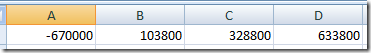
I’m very happy to see you doing these. I’ll try and gather up some relevant questions ASAP.