So what is this newfangled apps model anyway and why do I care? (part 3)
Hiya
This is the third post in some articles aimed helping strategic or business focused users understand the SharePoint 2013 and Office365 “apps model”, and what it means for the future of SharePoint. In part 1 of this series, I outlined the opportunities and challenges that Microsoft are currently trying to addressing. They were:
- Changing perceptions to cloud technologies and increased adoption; which enables…
- The big scary bogeyman known as Google with a viable alternative to SharePoint, Office and Exchange in the form of Google Apps; as well as…
- An increasing number of smaller cloud-based “point solution” players who chip away at SharePoint features with cheaper and easier to use offerings; while suffering from…
- A serious case of Apple envy and in particularly the rise of the app and the app marketplace; while dealing with…
- Customers unable to handle the ever increasing complexity of SharePoint, leading to delaying upgrades for years
These reasons prompted Microsoft’s to take a strongly cloud driven strategy and have really been transforming their business to deliver it. They really have transitioned from a software provider to an application hosting provider and in terms of SharePoint, the “apps” model is now the future of customisation.
Now “apps” is a multifaceted topic and the word has been overused unfortunately. So in part two we started to unpack the apps model by channelling the kids TV show playshcool to show the idea of SharePoint customisations being hosted on separate servers, but presenting a seamless experience for users.
If you never read part 1 and 2, I seriously suggest you do. To whet your appetite, here are some pretty diagrams to highlight what you missed out on!
The main point I made was the notion that custom SharePoint components ran on separate, non SharePoint servers and were embedded into SharePoint via Iframes. These remote apps then communicate securely with SharePoint (eg read or write data from lists) via web services.
I concluded part 2 by showing the benefits of the apps model from Microsoft’s perspective. Among other things, this model of developing custom SharePoint solutions can be supported on Office365 and on-premises. For on-premises customers, SharePoint servers remain pristine and free of the muck and clutter of 3rd party code, making service packs and cumulative updates much less complex and costly. It also enables Microsoft to offer an app store, where 3rd party vendors can maintain cloud based services that can be embedded and consumed by on-premises and online SharePoint installs. If you go back to the 5 key strategic threats I started this post with, it addresses each one nicely.
So Microsoft’s intent is good, and there is nothing wrong with good intentions… or is there?
Digging deeper
So where does one start with unpacking the apps model? Let’s make this a little less of a dry read by channelling Big Bang Theory to find out. First up, Penny wants to know where app data stored is stored, given that the app runs on a different server to SharePoint as shown below. (If you think about it, from apps perspective – SharePoint is the remote server).
Sheldon’s answer? (Of course Sheldon invented the apps model right)…
Er… come again? Let’s see if Leonard can give a clearer explanation…
Leonard’s explanation is a little better. Ultimately the app developer has the choice over where app data is stored. For example, let’s say someone writes a survey app for SharePoint and it renders on the home page via an iframe. When users fill in this poll, the results could be stored on the server that hosts the app and not SharePoint at all (which in SharePoint terms is referred to as the remote web). Alternatively, the app could store the survey results in a list on a SharePoint site which the app is being invoked from (this is called the host web). Yet another alternative is something called the App Web, which I will return to in a moment.
First lets look at the pros and cons of the first two options.
Option A: Store App Data in SharePoint Lists
If the app developer chooses this approach, the app reads/writes to SharePoint lists in the site where the app is deployed (henceforth called the host web). In this approach, when a site administrator chooses to add an app to the site, the app has to specify the level of access is required for the site, and it asks the site admin to authorise this access. In the image below, you can see that this Kodak app is requesting the ability to edit or delete items in document libraries and lists on this site, as well as access user profile information. If the site administrator clicks “Trust it”, the app now has the access it needs.
The pro to this approach is that all app data resides in regular old SharePoint, where it is searchable and can take advantage of all of the goodies that lists and libraries give you like versioning, information management policies and workflow. Additionally, multiple apps can access these lists, so this allows for the development of componentised solutions that work with a single authoritative data source.
The potential cons (or implications to be aware of) to the approach are:
- SharePoint lists and libraries are not always an appropriate data stores for some types of data. Most people are well aware now that a SharePoint list is most definitely not a relational database and it has performance issues when misused (among other things). SharePoint also has in-built thresholds that kick in when lists get big (list queries that generate a result set of 5000 or more items will fail by default). Microsoft state in their SharePoint 2013 and SharePoint Online solution packs documentation “If your business needs require you to work with large data sets and query result sets, this approach won’t work”.
- If the app has been deployed to many sites and site collections (and uses lists on each), then things can get painful if a new version of the app requires a new or modified set of columns on the list in the host web.
- if you delete the app from the host web, the list data remains on the site as the lists will likely not be deleted. Sometimes this is a good thing as the data might be important or used in other ways, but if the app developer is storing configuration data here, would leave orphaned data in the site.
Also think about what happens when you have an on-premises SharePoint server but the app is hosted by a 3rd party outside your firewall. How is the remote app even able to get to your SharePoint box in the first place? To enable this to happen, you are likely going to need to talk to your network/security people because you are going to need some funky firewall/reverse proxy infrastructure to allow that to happen. Additionally, some organisations might be uncomfortable that an app from a 3rd party on the interweb can have the ability to read and write data inside an internal SharePoint server anyway.
So what alternatives are there here?
Option B: Store data in the remote app
The other option for the app developer is to store the app data on the same server the app is running from (called the remote web). In this approach, no data is stored in SharePoint at all. The pros for this option is that it alleviates two of the issues from option A above in that developers can use any data storage system they want (eg SQL Server, a GIS system or a graph database) and you do not have any of those pesky firewall issues with the app connecting back to your SharePoint server. The app renders in its iframe and does its thing.
Unfortunately this also has some cons.
- There are potential data sovereignty issues. Where is the remote app hosted? Are you sure you trust the 3rd party app provider with your data? Consider that a 3rd party might host an app for many organisations. Do they have adequate precautions for keeping your data isolated and secure (ie Is your stuff stored in a separate database to everyone else?) Are they adequately backing up that data consistent with your internal standards? If you uninstall the app, is the data also uninstalled at the app provider end?
- This data is very likely not searchable or easily usable by SharePoint for other purposes as it is not necessarily directly accessible by SharePoint.
- Chances are that the app will have to talk to SharePoint in some way, so you really don’t get out of dealing with your network/security people to make it all work if the remote web is outside your firewall.
- Also consider data integrity. if say, you needed to restore SharePoint because of a data loss or data corruption issue, what does this mean for the data stored on the remote app? will things get out of sync?
These (and other questions) bring us to the next option that is a bit of a mind-bending middle ground.
Option C: Store data in the App Web
Now here is where things start to mess with your head quite a bit. Most people can understand the idea behind option A and B, but what the heck is this thing known as an app web? The short answer, it is a special SharePoint sub-site that is used for certain apps. It usually gets created when a site administrator adds an app to a site and importantly, removed when a site administrator removes the app. If you consider the diagrams below we can see our mythical SharePoint 2013 homepage with 3 apps on it, all running on separate servers as explained in part 2. If we assume each of these apps have deployed an app web on our SharePoint site, there are now three SharePoint sub-sites created underneath it as shown below. These are the app webs.
Now app webs are no ordinary subsites in the way you might know them now. For a start, if you tried to access them from your SharePoint host web, you would not be able to at all. Through some trickery, SharePoint puts these sites on a completely different URL than the site where the apps were installed. For example, if you had a site called http://myintranet/sites/web1 and you added a survey app, a subsite exists but it would absolutely not be http://myintranet/sites/web1/survey or anything like that. It would instead look something like:
http://app-afb952fd75de4a.apps.mycompany/sites/web1/surveyapp/
Now being a business audience reading this, trust me that there are good reasons for this apparent weirdness related to security which I will speak to in the next post.
But if this makes sense so far, then in some ways, one can argue that an app web is a weird cross between option A and B in that it is a subsite on your SharePoint farm, yet SharePoint treats it as if it is a remote data store. This means the app web is a special isolated storage area for app developers to put stuff like data, configuration, CSS, JavaScript and whatever other functionality their app needs to do its thing.
This approach has some advantages:
- The app web is technically a SharePoint site, so app developers can create whatever structure they need (think lists, libraries and columns) to store their stuff like images, css, JavaScript and other goodies. This allows for much more flexible data structures that can easily be accommodated that writing to the odd list in a host web (Option A above)
- The app web lives is on your SharePoint server, so it means some app components (and data) can be stored here instead of on a remote web on a server far away from you. When you back up your configuration database, the app web is backed up like everything else. (Less data integrity risk than option B).
- The app web facilitates clean install/uninstall of an app, since the app web is removed if an app is removed. In other words, no more orphaned data lying around
But if you think all of those points through, you might see several important implications:
- If the app developer decided to store critical app data in the app web, when the app is uninstalled that data is lost (or put better, developers have to write special uninstall code to copy the data somewhere else which means yet more code)
- Just like option A, SharePoint lists and libraries are not always an appropriate data stores for some types of data. (remember the list item threshold I mentioned in option A? They also apply here too)
- Apps cannot share app webs between them. In other words, apps cannot reach in and access data from other app webs. Therefore you can’t easily use the information stored in app webs with other apps and applications. In fact if you want to do this you pretty much have to choose option A. Store the shared data apps need in the host web and have both apps access that data
- You may end up with many many app webs. If you take my example above there are 3 app webs to handle 3 apps. What if this was a project site template and your organisation has hundreds of projects. That means you have thousands of app webs, all with potentially interesting data that trapped in mini information silos.
- SharePoint search cannot index the app webs
- A critical but often overlooked one is that developers can’t update the library/list metadata schema in an app web (think columns, content types, libraries, etc) without updating and redeploying the app. As you will see in a future post, this gets real ugly real fast!
- SharePoint App Webs are created with special templates which block SharePoint Designer (that’s probably a good thing given the purpose of an app web)
Conclusion
So if you are a non-developer reading this post, consider that none of the above options are on their own, likely to give you a solution. For each option, there seems to be just as many advantages as flaws. The reality is that many apps will use at least two, or even all three options. Things like images, css and javascript might be loaded from the app web, some critical reusable SharePoint content from the host web and the remote web for some heavy duty data manipulation.
If you think that through, that means as SharePoint administrators and governance teams, you will likely end up dealing with all of the cons of each of the options. Imagine asking a developer to conceptually draw an app that uses each of the options and consider how many “moving parts” there are to it all. Then when you add the fact that most organisations still have a legacy of full trust solutions to deal with, you can start to see how complex this will be to manage.
Now this really is just the tip of the iceberg. In the next post I am going to talk a little about how all this stuff is wired up from an authentication and security standpoint. I am also going to focus on the application lifecycle management implications of this model. If you think about the picture I have painted here with all of the potential moving parts, how to you think an upgrade to an app would fare?
thanks for reading
Paul Culmsee
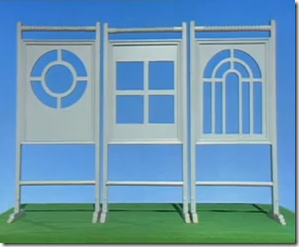
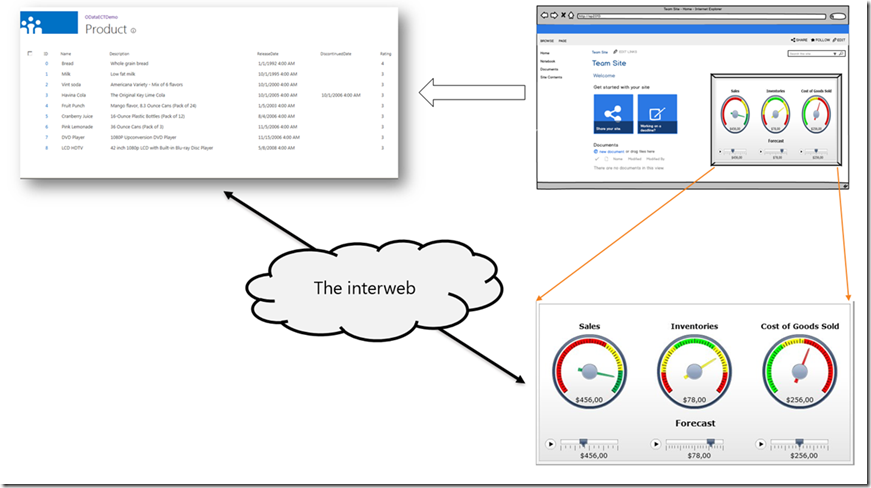
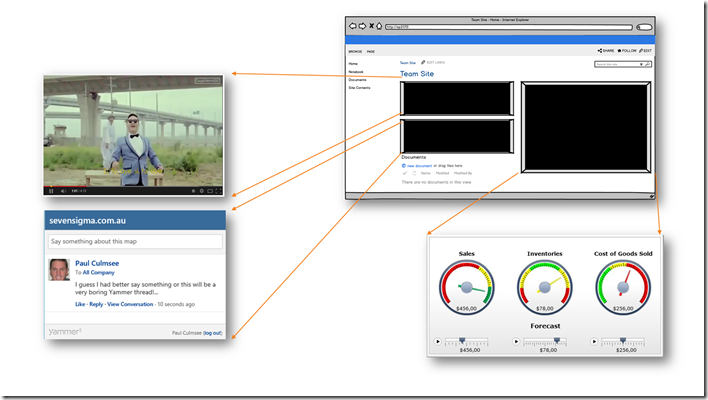

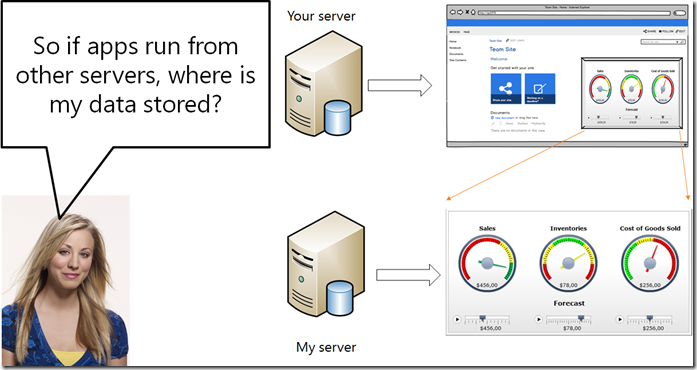
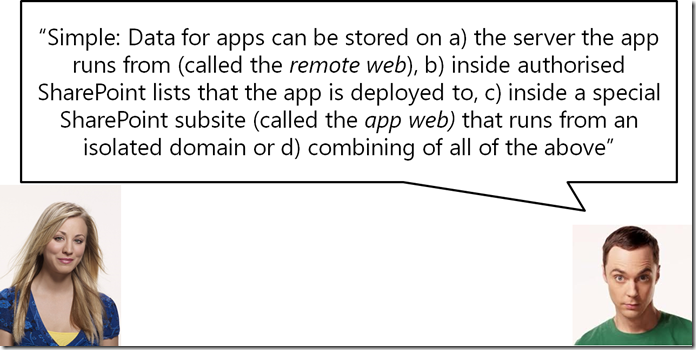
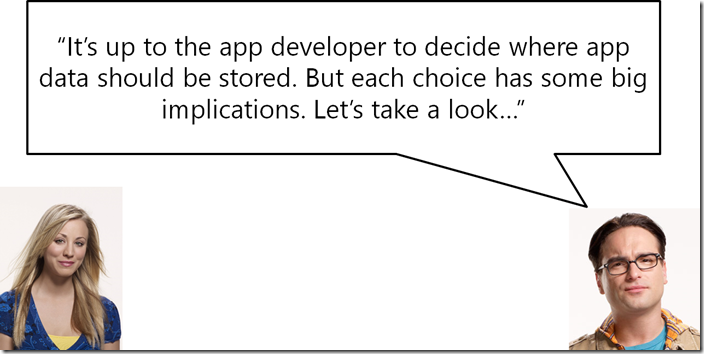
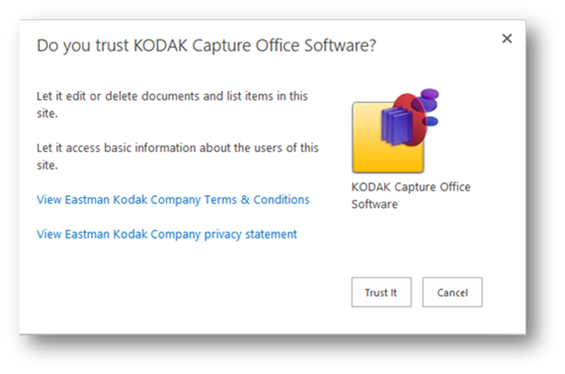

Nice post!
I haven’t started to do any real apps work, and I don’t want to touch it now 🙂
As a developer, I feel that we need to build many modules manually, which were taken away by “framework” 10 years ago, such as security and caching.
That’s sad and annoying.