Learn to talk to your CFO: Web Application Scenario – Part 5
Welcome to the fifth article in my series on fostering mutual love and respect between those know-it-all smartarse technical geeks and the guys who do their taxes! This is the final SharePoint scenario that I will cover in this series, but there will be some more articles coming later, as we further look at the financial side of things.
To recap, the first article introduced the financial concept of discount cash flow, net present value and internal rate of return. Next, we discussed how I came up with the three scenarios and the assumptions and methodology behind valuing the scenarios, which placed a specific emphasis on costing the holistic view of governance. The last two articles, here and here, covered the first two scenarios, where we showed the circumstances where the project had a good outcome, and a not so good outcome.
So, for the last time around, we are going to take on a difficult SharePoint scenario. This is the scenario where SharePoint is used as the platform to build a custom web application.
Please Note: This is a very, very simplistic scenario and is in no way comprehensive. It is designed purely as a guide only! Please do not take it as gospel! Make sure you read my assumptions!
The approach we will take for this one is a little different. Instead of simply doing a cashflow based around costs versus benefits of the project as a whole, lets assume the project will go ahead. So instead we will use the DCF technique to try and work out if it is worthwhile using SharePoint as the platform, versus plain old vanilla ASP.NET.
Once again, if finance is not your forte, then load up on a redbull, and I will try and keep it entertaining by insulting developers and architects and product/platform ‘fanboys’ as much as humanly possible.
CleverWorkArounds Coffee requirement rating: ![]()
![]()
![]()
![]()
The problem
This time around we will essentially use the same scenario as the previous one. Our 1000 staff company who manufactures variety of sophisticated devices and appliances is struggling with technical support costs related to after sales service and advice.
In the last scenario, the public web site was blamed. But the resident redbull guzzling “It’s free so it has to be good!” scary LAMP administrator, who’s still living with mom, feels miffed about this and claims that this is a symptom, not the cause. Instead, he shifts the blame on the computer illiterate, suit-wearing, day trading business development staff for trying to be all things to all people. The BDM’s put down the magazine they have been reading all morning and claim that the engineering people, who appear to speak English, although no-one is quite sure, are building products that are ‘too engineered’, and you have to be Einstein to use them.
So, who’s really at fault? (Well if you ask me I always default to the sales staff but in my example, I am going to say none of the above!)
So, it seems clear that we need to look at this problem from a more fundamental perspective (and you are about to find out what those ‘quality manager’ dudes do all day). Our company has an obvious problem with customer satisfaction. Our market share is stagnant, our web site sucks, staff have low morale and the good ones are leaving. Staff will blame ‘management’, and at the end of the day they are accountable, but this is deeper than just the web site or ‘management’. It results from a problem with holistic internal quality management.
The business drivers
Right now the company is not formally tracking and measuring customer data, and therefore it isn’t fed back into the various areas of the business (R&D, Sales, Support, Finance, etc) to better co-ordinate with each-other as well as improve their internal processes and systems to optimise the customer’s requirements.
Result?
- The IT geeks are pushing their favourite platform (“We should be using openbsd ‘cos it’s the most secure.”)
- The BDM’s are selling whatever they can to get their commission and move onto the next sale (“Yeah, of course, we can do that – easy!”)
- The engineers are making products that make sense to the engineers.
Enter the “Quality Manager” and the “Quality Management System”. Armed with some big thick books that mention ‘compliance’ and ‘audit’ enough to scare any CEO or company director to death, they are given a time and budget to deal with these issues. Ever the expert negotiator, they are able to withstand the barrage of meaningless technical gibberish from the geeks and meaningless non-technical gibberish from the sales people and get down to the bottom of the issues by listening to the … wait for it… customers!
But, to perform this miraculous feat, the quality manager needs a tool to help them:
- Determine quality reference models or benchmarks to track against
- Identify key customer groups
- Build customer measurement systems for each customer group
- Collect and collate customer data (CIT, Loyalty Survey, etc)
- Analyse and quantify collated data
- Set priorities for quality improvement
- Maximise the resources available to implement quality improvement
So, the quality management concept is a big hit and management endorses it with gusto. In principle, approval is given to develop a web application which tracks all of the above requirements, but with particular focus to the collection and collation and analysis of customer data. However, all of the above requirements are tracked in the system.
The .NET platform is selected by the IT Manager because he was given a free MSOffice 2007 from his last junket *cough* conference. Now, the question is whether it makes sense to pay for the additional expense of MOSS, or just save the bloat and roll our own.
The analysis
Unlike the other two scenarios, we are doing a comparison between platforms, to see how each compare in terms of expense. But my methodology in the last two scenarios was based on Microsoft’s SharePoint governance checklist. Is it fair to compare systems using a checklist specifically designed for SharePoint? Maybe not, but luckily the checklist items are mostly generic anyway.
Below I will estimate cost with and without SharePoint.
Information Architecture and Taxonomy
This is the one governance area that is poorly named when not using SharePoint. I was tempted to call it “functional design” to make it more generic but decided against it because I wanted it to be consistent with the last two scenarios.
For SharePoint, this scenario is an application with a specific scope, so it does not have a wide ranging information architecture compared to the collaborative scenario. In addition, although it is web based, it is not a large amount of content compared to the WCM scenario. SharePoint has already provided the building blocks (sites, content types, libraries, columns and workflows). In theory this will save development time. From my experience however, knowing how best to use these building blocks is very important and carries with it a degree of risk.
A bad programmer will always make a bad application, but add the SharePoint layer to it, and it can be truly terrible. (I will account for the risk in the cash flow calculations in the next section)
For .NET, we still have some of these components available (for example, windows workflow foundation). But more work will be required to develop the functional design because there will inevitably be more ‘building block’ work.
The cost to develop the information architecture/functional design for such an organisation in SharePoint is estimated to be a 10 man-day engagement for an external consultant. To do the same in .NET is assumed to be 20 man day engagement. However I will assume that internal resource cost is the same for both. (20 man days).
| Item | Cost Estimate |
| 10 man-day SharePoint information architecture engagement (external consultant) 8 * 10 * 150 |
$12,000 |
| 20 man-day SharePoint information architecture engagement (internal staff) 8 * 20 * 100 |
$16,000 |
| Total (SharePoint) | $28,000 |
| 20 man-day .NET functional design engagement (external consultant) 8 * 20 * 150 |
$24,000 |
| 20 man-day .NET functional design engagement (internal staff) 8 * 20 * 100 |
$16,000 |
| Total (.NET) | $40,000 |
Project and Operational Management
Project Management, Project Communication, Deployment Process, Governance Tasks and SLA.
Governance tasks, such as change control and deployment processes, need to be finalised and agreed upon. However the first two scenarios were essentially ‘platforms’ that collaborative or WCM ‘applications’ can run upon. In this scenario, we are talking about an application and the platform is not the focus. In saying that though, you have one case where the application sits on the SharePoint platform. As you should know by now, SharePoint has its own governance requirements here. Contrast that with a custom .NET app may be as simple as a website and SQL database. This is a much simpler and easier to manage scenario.
Since in both cases the platform will be re-usable for other projects, we will apportion 50% of the platform related governance costs to this project.
In relation to communications planning though, I do not see a great deal of time difference between platforms with this area of governance.
The cost to develop the project and operational management for such an organisation is estimated to be a 15 day engagement for an external consultant for SharePoint and 5 days for .NET, but as stated, we will halve this to account for platform re-use:
| Item | Cost Estimate |
| 7.5 man-day SharePoint project and operational management (external consultant) 8 * 15 * 150 |
$9,000 |
| 22.5 man-day SharePoint project and operational management (internal staff) 8 * 45 * 100 |
$18,000 |
| 90 day End-to-end project management costs (internal staff) | $72,000 |
| Total (SharePoint) | $99,000 |
| 2.5 man-day .NET project and operational management (external consultant) 8 * 15 * 150 |
$3,000 |
| 7.5 man-day .NET project and operational management (internal staff) 8 * 45 * 100 |
$6,000 |
| 90 day End-to-end project management costs (internal staff) | $72,000 |
| Total (.NET) | $81,000 |
Development and Configuration
Since this is a custom development scenario, it stands to reason that there will be a lot of development work! You betcha! This is a line of business application, yet it is likely to also be used by customers as part of the data collection process. So branding will be important in the sense that it needs to ideally be in keeping with the corporate style guide of the company.
But branding pales into insignificance compared to the actual development work. SharePoint should fast-track this, because of a more rich set of features and building blocks than you get from an out of the box .NET environment. If you want a detailed presentation on what you can get out of a SharePoint based development platform, then head on over to this presentation “Beyond Web Parts: Rapid Web Application Development using Windows SharePoint Services 3.0″ written by Nadeem Mitha.
For the sake of this scenario, we are going to assume that SharePoint applications can be developed in one third of the time of their .NET equivalent. The estimated cost to cover the development/configuration and branding for our organisation is 40 days for SharePoint and 120 man days for .NET. This is a 50/50 split between external and internal resources.
| Item | Cost Estimate |
| 40 man-day SharePoint branding, development and configuration (external consultant) 8 * 40 * 150 |
$48,000 |
| 40 man-day SharePoint branding, development and configuration (internal staff) 8 * 40 * 100 |
$32,000 |
| Total (SharePoint) | $80,000 |
| 120 man-day .NET branding, development and configuration (external consultant) 8 * 120 * 150 |
$144,000 |
| 120 man-day .NET branding, development and configuration (internal staff) 8 * 120 * 100 |
$96,000 |
| Total (.NET) | $240,000 |
Infrastructure
Infrastructure is a bit of a tough one in this scenario. To keep it simple, I will go with the costing in scenario 2 with two major exceptions. This application is nowhere near as disk space intensive as collaboration and WCM, so we will not allocate any costs to SAN infrastructure. This application will not be considered mission critical, to no costs are apportioned to redundancy features like network load balancing and SQL clustering.
Furthermore, we are working on the principle that other applications will be used on this platform, so we apportion only 50% of the cost of hardware to this project. (In reality it is probably a much smaller number).
Ratio of internal staff to external when it comes to infrastructure rises to 80/20%.
License costs as mentioned in article 2 were derived from Microsoft’s License Advisor site, but bear in mind their own disclaimer that it is for informational purposes only. You must use the advisor site yourself!
| Item | Cost Estimate |
| 1 SQL Server | $20,000 |
| 2 Web Front End Servers (intranet and extranet) | $16,000 |
| License costs SharePoint license + CAL’s, SQL License + CAL’s, Windows, CAL’s (annualised over 3 years) | $42,000 |
| Hardware Maintenance (20% per annum) | $7,200 |
| 5 man-day infrastructure staff costs (external consultants) 8 * 5 * 150 |
$6,000 |
| 20 man-day infrastructure staff costs (internal staff) 8 * 20 * 100 |
$16,000 |
| Total SharePoint | $100,000 |
| Apportioned 50% Total (SharePoint) | $50,000 |
| Total Year 1 (SharePoint) | $49,000 |
| Apportioned 50% Total Year 1(SharePoint) | $24,500 |
| Total Year 2 (SharePoint) | $49,000 |
| Apportioned 50% Total Year 2 (SharePoint) | $24,500 |
| Total Year 3 (SharePoint) | $7,200 |
| Apportioned 50% Total Year 3 (SharePoint) | $3,600 |
| Item | Cost Estimate |
| 1 SQL Server | $20,000 |
| 2 Web Front End Servers (intranet and extranet) | $16,000 |
| License costs SQL License + CAL’s, Windows, CAL’s (annualised over 3 years) | $15,000 |
| Hardware Maintenance (20% per annum) | $7,200 |
| 5 man-day infrastructure staff costs (external consultants) 8 * 5 * 150 |
$6,000 |
| 20 man-day infrastructure staff costs (internal staff) 8 * 20 * 100 |
$16,000 |
| Total .NET | $73,000 |
| Apportioned 50% Total (.NET) | $36,500 |
| Total Year 1 (.NET) | $22,200 |
| Apportioned 50% Total Year 1(.NET) | $11,100 |
| Total Year 2 (.NET) | $22,200 |
| Apportioned 50% Total Year 2 (.NET) | $11,100 |
| Total Year 3 (.NET) | $7,200 |
| Apportioned 50% Total Year 3 (.NET) | $3,600 |
Testing and Provisioning
In this governance category, we are concerned with sorting out testing for security, stability and user acceptance. Testing costs are the same irrespective of platform. We need to identify test groups, create test plans testing and allow time and resource to respond to issues raised. For provisioning, we determine the approval process for information policies such as expiration, compliance and auditing, then document user policies and rights policies for securing restricted areas.
| Item | Cost Estimate |
| 5 man-day testing and provisioning engagement (external consultant) 8 * 5 * 150 |
$6,000 |
| 5 man-day testing and provisioning engagement (internal staff) 8 * 15 * 100 |
$12,000 |
| Total | $18,000 |
Operational Concerns
Much of the operation of SharePoint or .NET platform is not really a part of this application scenario. There are operational governance in relation to the quality management application we are developing of course, but it is likely to be less than the platform operational costs. So to keep it easy, I will apportion 50% of the WCM scenario estimate to this area as that covers the platform costs, and I will assume that application operational costs are half the platform costs.
You may have noticed that this conveniently equals the costs estimated for the WCM scenario 🙂 Funny that! Also, since .NET platform is a much simpler platform, I assume that the operational costs are half the SharePoint cost.
| Item | Cost Estimate |
| 15 man-day completing operational governance tasks (external consultant) 8 * 15 * 150 |
$18,000 |
| 60 man-day completing operational governance tasks (internal staff) 8 * 60 * 100 |
$48,000 |
| Total (SharePoint) | $66,000 |
| Total (.NET – 50% of SharePoint) | $33,000 |
Education and Training
Training content and materials need to be acquired for users who will be involved in the content creation or management of the application. This cost is the same irrespective of the platform. Training costs will include a figure for lost productivity based on the payroll assumption specified in part 2 ($75,000 per annum per staff member, broken down to per hour cost of $42 from 220 working days a year).
In this scenario, like WCM, we will assume that 10% of staff will require training. This is not an application that all staff will use.
| Item | Cost Estimate |
| 10 man days of the development of training course and materials (internal staff) | $8,000 |
| Half day training for 100 staff (lost productivity of 4 hours) | $65,200 |
| Total | $73,200 |
Complete 3 years cost
So once again this is the point of the post where I advise you to make your own estimates. My estimates above are likely to be completely off base for your own requirements Your job is to find a methodology that suits you and then use it to estimate the costs. Then can you apply the techniques below to analyse the financial implications.
So here we go. Let’s total up the costs for years 0 to 3 for SharePoint
Initial Costs: 28,000 + 99,000 + 80,000 + 50,000 + 18,000 + 66,000 + 73,200 = $414,200
Year 1: $24,500
Year 2: $24,500
Year 3: $3,600
So, our total estimated outlay for the SharePoint scenario is $466,800.
Now let’s do the .NET equivalent
Initial Costs: 40,000 + 81,000 + 240,000 + 36,500 + 18,000 + 33,000 + 73,200 = $521,700
Year 1: $11,100
Year 2: $11,100
Year 3: $3,600
So, our total estimated outlay for the .NET scenario is $547,500.
Quantifying the benefits
Now this is an interesting scenario, because the application benefits are the same no matter what platform you choose. This leads to the inevitable question, “Why use .NET?” It clearly will cost us more over 3 years. ($547,500 compared to $466,800 for SharePoint).
The answer is: What about risk? SharePoint is a new platform and therefore there are increased risks associated with using it. I am writing this post in December 07 and in my area, suitably qualified developers, project managers and architects are in short supply.
But anyway I digress. Let’s work out a very simple set of benefit cash-flows to cost justify the project first.
In the last scenario, the company was facing the prospect of stagnant market share and little margin to increase prices. Let’s say that upon implementation of this system, the company is able to increase market share and increase profit margin by a small amount per year.
Here is the projected improvement in profit for this organisation based on increased margin.
- Year 1: $200,000
- Year 2: $300,000
- Year 3: $700,000
The Discounted Cash Flow (SharePoint)
So, we take all of the above and produce a cash flow from SharePoint and then .NET
SharePoint Implementation.
| Year | Cash Out | Cash In | Cash Flow |
| 0 | ($414,200) | $0 | ($414,200) |
| 1 | ($24,500) | $200,000 | $175,500 |
| 2 | ($24,500) | $300,000 | $275,500 |
| 3 | ($3,600) | $700,000 | $696,400 |
| Total | ($466,800) | $1,200,000 | 733,200 |
The discount rate that I will use is 16%. Using excel:
- -414200+NPV(0.16,175500, 275500, 696400)
and the result is…
- = $387,988
So this suggests that you would be nuts not to implement this project. Bear in mind, I apportioned a lot of the hardware/infrastructure costs, but still, you are talking about a 3 year return of $387,988 from your original investment of $414,200). This represents a 93% return on our initial $414,200 after 3 years or 31% per annum.
This sort of return makes your CFO happy!
The Internal Rate of Return (SharePoint)
So, now let’s estimate the discount rate that would make this SharePoint application a break-even proposition. This will allow us to see how much risk leeway we have.
If I put the year 0 to 3 cash flows into cell A1 to D1 as…
The IRR formula looks like:
- =IRR(A1:D1)
and the result is…
- 55%
This is also an excellent result. It means that based on our current cash flow, the discount rate would have to be higher than 55% before you would consider it not worth the risk.
So, since the cheaper SharePoint proposition has such a great return, would we even consider .NET? Well let’s run through the numbers and then account for risk.
The Discounted Cash Flow (.NET)
Let’s do the calculation for the ..NET solution first up.
.NET Solution.
| Year | Cash Out | Cash In | Cash Flow |
| 0 | ($521,700) | $0 | ($521,700) |
| 1 | ($11,100) | $200,000 | $188,900 |
| 2 | ($11,100) | $300,000 | $288,900 |
| 3 | ($3,600) | $700,000 | $696,400 |
| Total | ($547,500) | $1,200,000 | $652,500 |
The discount rate that I will use is 16%. Using excel:
- -521700+NPV(0.16,188900, 288900, 696400)
and the result is…
- = $301,999
Still a brilliant result. A 3 year return of $301999 from your original investment of $521,700). This represents a 58% return after 3 years or 19% per annum.
The Internal Rate of Return (.NET)
So, now let’s estimate the discount rate that would make this .NET application a break-even proposition. This will allow us to see how much risk leeway we have.
The IRR formula looks like:
- =IRR(A1:D1)
and the result is…
- 42%
Another great result. It means that based on our current cash flow, the discount rate would have to be higher than 42% before you would consider it not worth the risk.
The Risk Factor!
Now this scenario is about risk. Although both options seems an absolute no-brainer from a financial justification point of view, our assumptions have shown that SharePoint looks to be the cheaper option on paper.
But as mentioned before, SharePoint right now suffers from being a new, popular platform, hamstrung by a lack of suitably qualified staff to undertake projects on it. Unlike say, Active Directory, we do not have the benefit of 6 years of hindsight to determine best practice.
Accordingly, SharePoint on paper is the better solution, but the .NET solution should be viewed as a lower risk option.
How do we account for risk, then?
We adjust the discount rate!! Go back to my first article and find the section entitled “Accounting For Risk” for a refresher.
So, SharePoint is considered a platform that carries with it considerable risk. We will now compare SharePoint to .NET again, but this time use a 25% discount rate for SharePoint.
I’ve re-pasted the NPV formulas from above and changed the discount rate for SharePoint to 25%.
- SharePoint: -414200+NPV(0.25,175500, 275500, 696400)
- .NET: -521700+NPV(0.16,188900, 288900, 696400)
And the results are:
| SharePoint | $259,077 |
| .NET | $301,999 |
Interesting huh? So what this tells us is that initial figures do not necessarily paint the full picture! Based on the 25% discount rate, .NET looks to be the way to go!
For what its worth, I would probably go with SharePoint regardless, because this risk reduced over time, as the skills supply/demand balance sorts itself out and people get a few implementations under their belt.
Conclusion
This is the sort of scenario that is fun to write about. This is because it is the basis from which you can do a scenario that say, compares SharePoint to WebSphere or one of the other players in the application server platform space. If I wanted to be really controversial I could take on Windows vs Linux but I don’t think I could handle the hate mail.
But the point is that instead of IT Managers using whichever vendor takes them to the nicest corporate box at a football game to decide on a technology or vendor, you can actually apply some financial business justification as well.
Not that I am discounting the value of being taken to the corporate junkets.. I might drop the discount rate by 1-2% to take it into consideration -)
*repeat repeat blatant plug alert* – if you would like to undertake a more comprehensive feasibility study for your company along these lines, with detailed technical and governance considerations, logical architecture with financial modelling, contact me 🙂
So, that is the last of the scenarios for now.. Please register and reply if you have found the content of this series useful or contact me privately. There are various directions I can take this series and you can have a direct influence on it.
Thanks
Paul
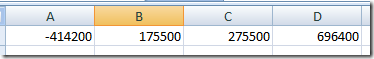
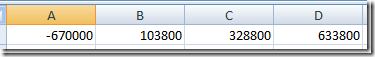
Hey Paul, great post as always and excellent material as I’m trying to push for SharePoint as an internal development platform. We are a MS Gold Partner so licensing cost is greatly reduced.
You were a bit quick on the cut’n’paste on some occasions though and forgot to replace “SharePoint” with “.Net” (in the cost tables mostly).
thanks Martin.. I went back through and made 2 corrections.. but let me know if you find others.
Really nice article, love reading scenarios like this, great job. However “(..)flows into cell A1 to A4 as…” seem incorrect, isn’t that A1 to D1?
Btw, Martin is the scary redbull guzzling developer… but then again, I’m salespeople!
Thanks for that Martins brother! Corrections made.
For what its worth, by admitting you are in sales, you have taken the first step to rehab. Good luck with it 😛
Awesome article! We run into these kinda thing when selling non Cisco solutions in environments where they drink the Cisco kool-aid. More and more though IT professionals are starting to evaluate and buy non-Cisco solutions that are just better than Cisco. We sell Cisco and Riverbed and this is a real world example of what is going on out there.
Justin Lofton
VP of Engineering
justinl@tredent.com
Tredent Data Systems, Inc.
http://www.tredent.com
You will find a wealth of online financial analysis resources at http://www.thinkanddone.com . Online tools at this site allow finding financial metrics such as NPV, IRR, MIRR, YTM, Payback and Discounted Payback period, Rate, Mortgage Payment, PVIF, PVIFA, FVIF, FVIFA tables and Savings Account Calculator
Your website is a great source information. Your tips are very helpful. Great post as usual.